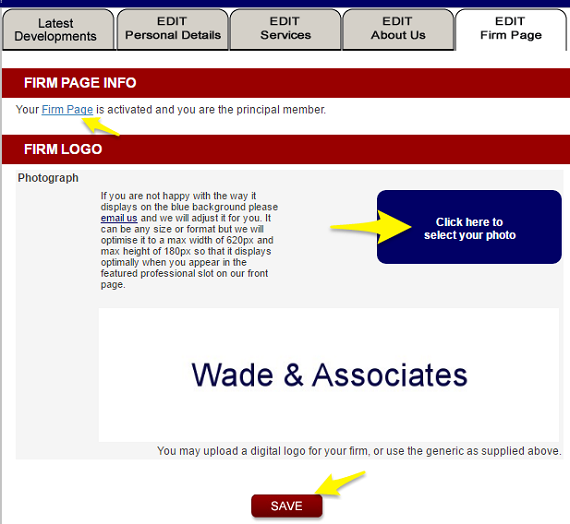(You will need to be logged in)
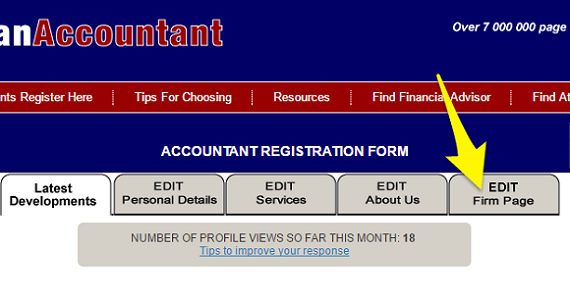
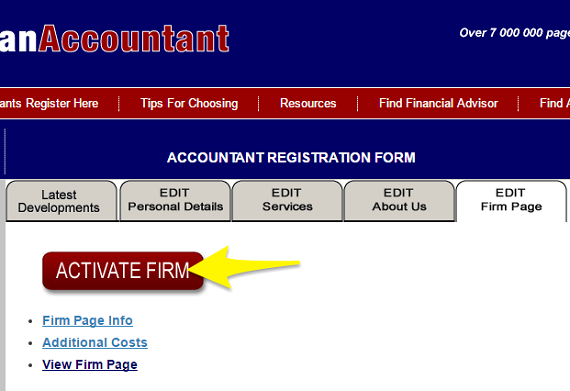
The monthly cost of your firm page is R65.00. Tick "DEBIT ORDER" , then click the confirmation button and you will be taken to the debit order details page.
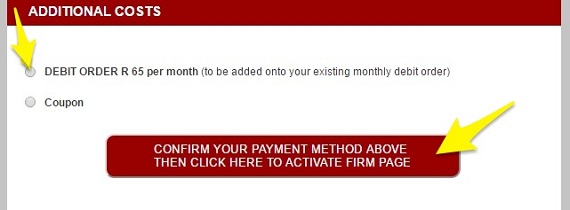
Here you will see your existing bank account details. If they are correct tick the box confirming you are are aware of our terms and conditions, and then click the confirmation button.
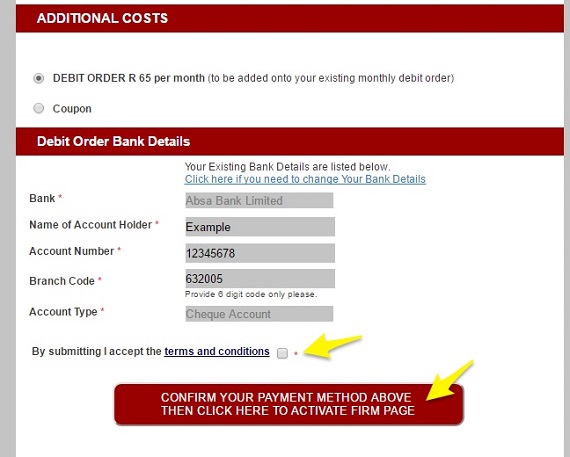
You will be taken to the COMPLETION PAGE
______________________________________________________________________________________
You will now see the amount you are about to pay. The amount you pay is the pro-rata amount of the annual cost calculated to the end of the current subscription expiry of your personal page. The annual cost of the firm page is R585.00. Please tick annual payment option (CREDIT CARD / EFT / ANNUAL DEBIT ORDER) option, and then click the confirmation button.
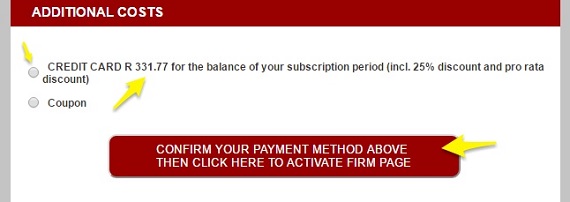
Tick the box confirming you are aware of our terms and conditions and then click the confirmation button.
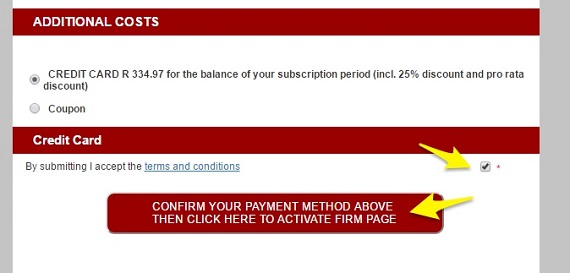
Congratulations - you are done! Your firm page is fully populated. We just need to check the details on our side and once it is published live, we will email you confirmation.
You can view your firm page by clicking the link as indicated by the top arrow in the pic below.
We would strongly recommend that you upload a firm logo. Be sure to click the SAVE button after loading your image.
Thank You!